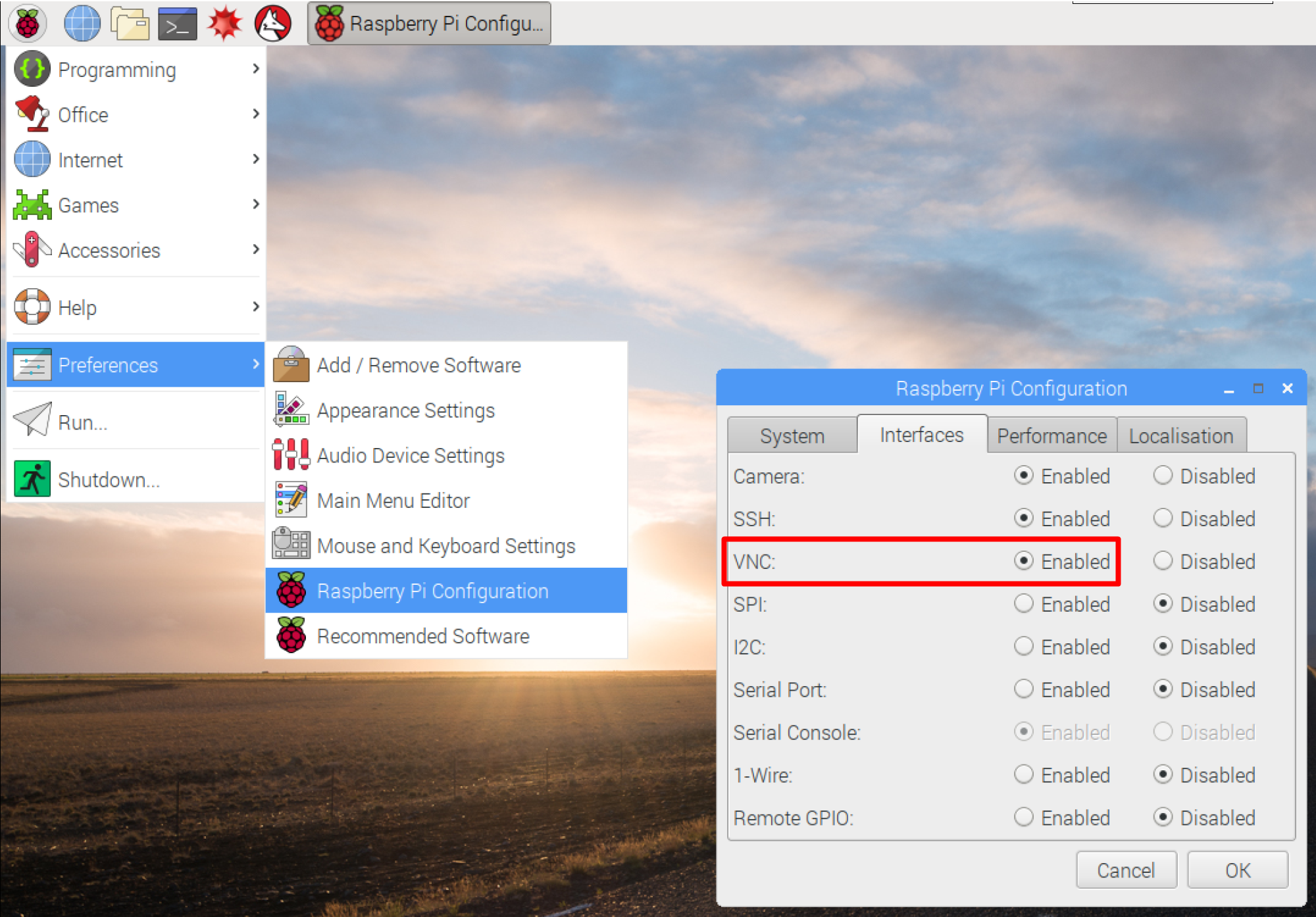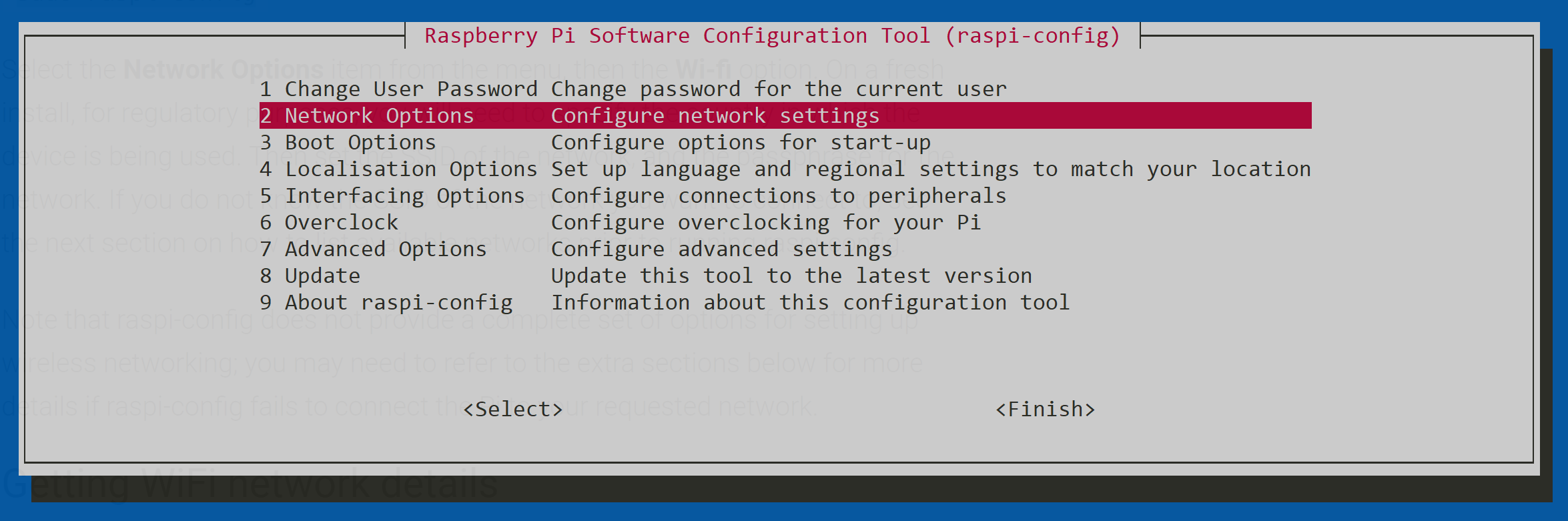Using nginx redirect www to non-www domain
To redirect all traffic from www.example.com to just plain example.com, add another `server {}` block to your nginx config file with just two lines: server { server_name www.example.com; return 301 $scheme://example.com$request_uri; }... Read more »