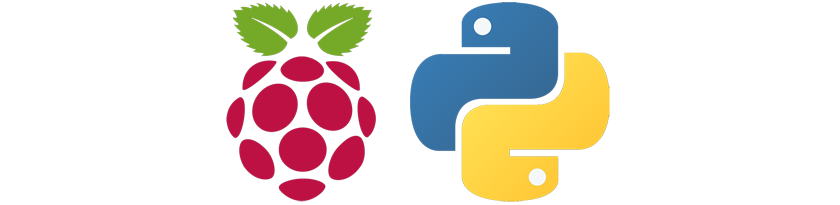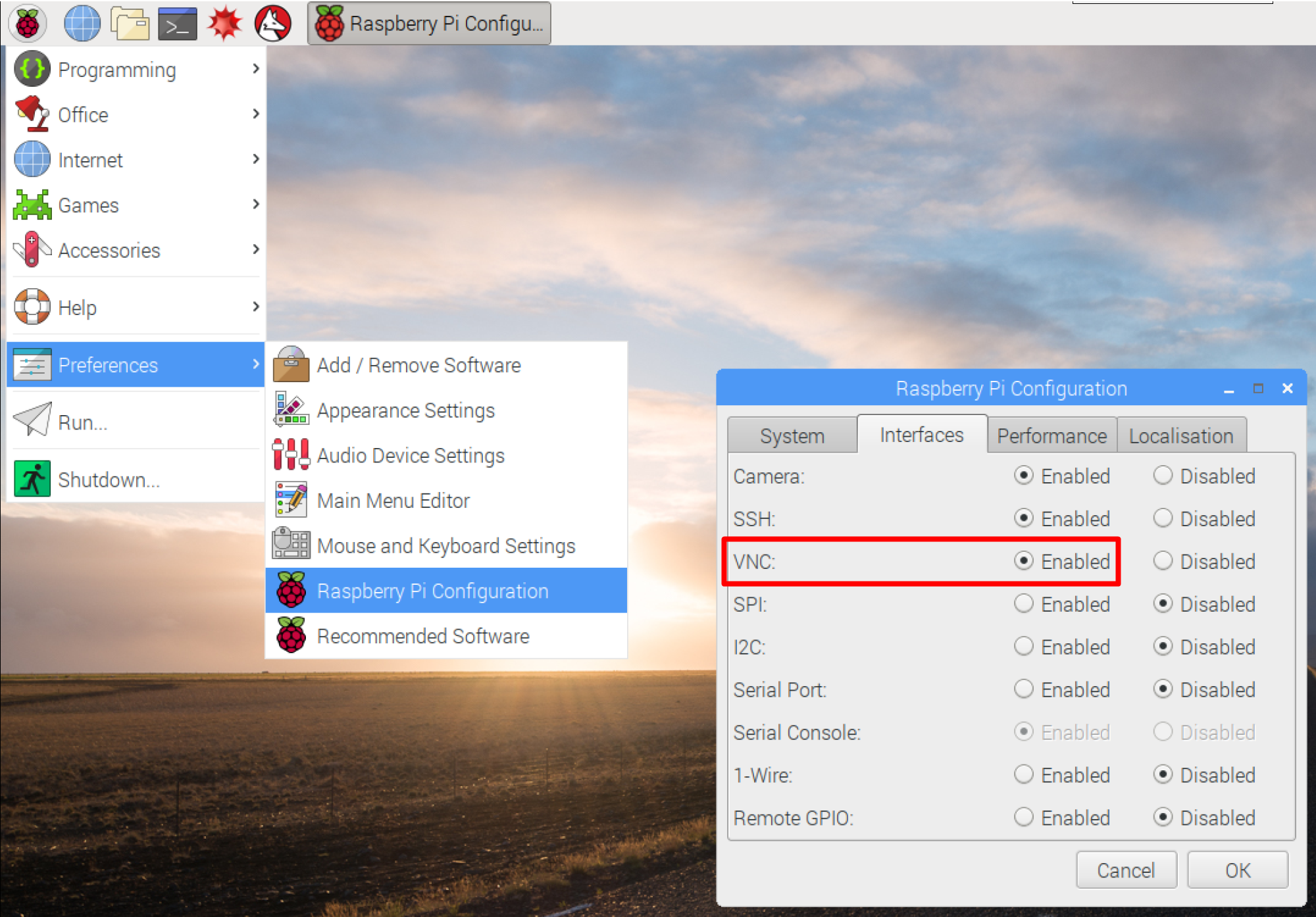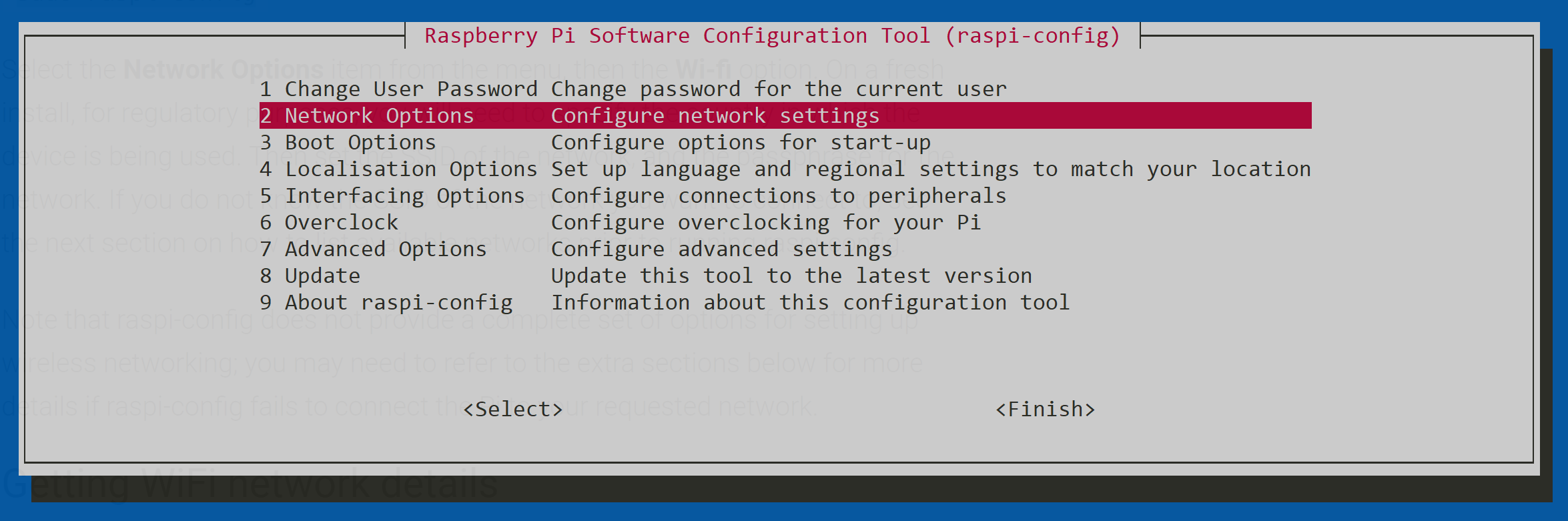Network-attached storage (NAS) on local network with Raspberry PI
Do you have a few old external USB drives lying around collecting dust? Well, you could put them to good use with a simple and robust NAS (Network-attached storage) using a Rasberry Pi. Moreover, if you have plenty of old travel photos on that external drive, you could host my open source NodeJS app (GitHub repo here) to display them... Read more »