Set up Raspberry Pi without a monitor and keyboard (headless)
Set up WiFi on Raspberry Pi via command line
Below method is useful if you don't have access to Raspbian's graphical interface. You don't need to install any additional software, everything is available out of the box and can be done in a few simple steps:
- ssh to your Raspberry, (follow my guide here, if you need to set up ssh access as well),
- Run command
sudo raspi-config - Select
Network Optionsfrom the menu,
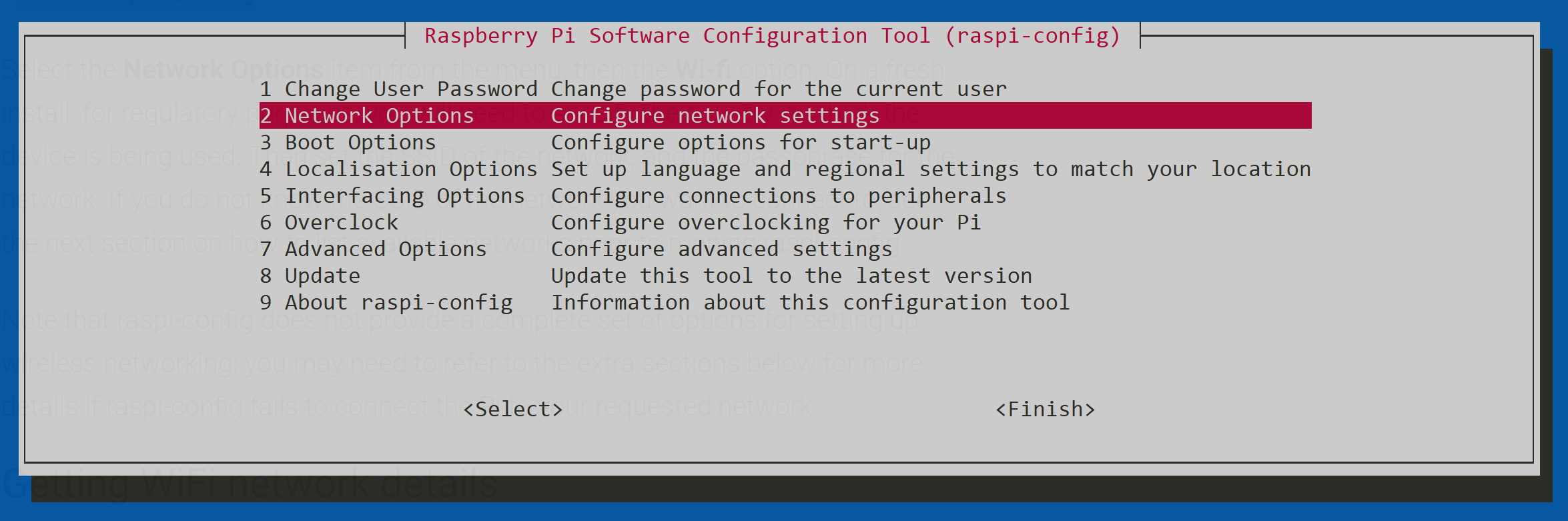
- Select
Wi-fi,
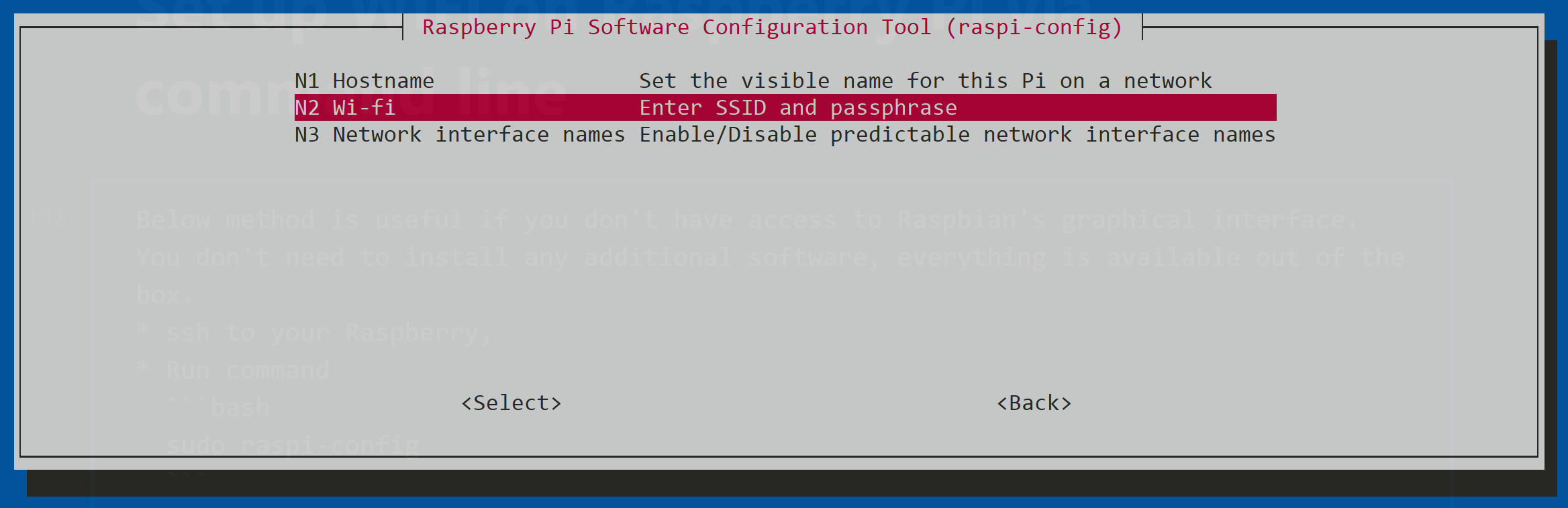
- If you're asked, select your country,
- Enter your network name (SSID),
- Enter password
That's it. You can disconnect Ethernet cable now. Remember the IP address of your RPi will most likely change from the one you had while connected via Ethernet cable.

